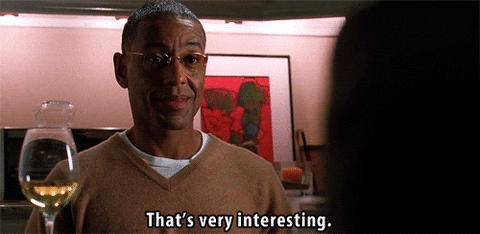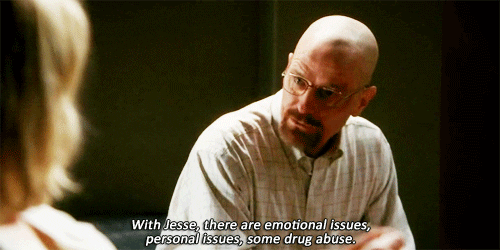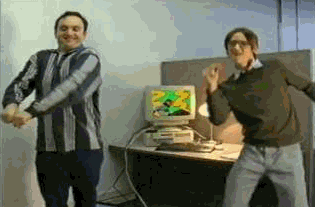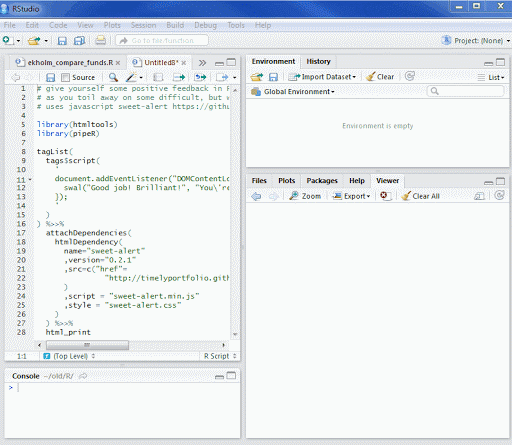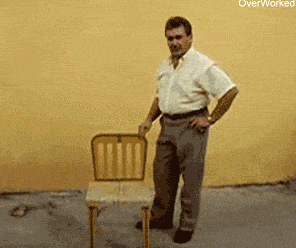PrintDependingOnInput method is a strategy that will System.println some message based on the log passed.
AddPrefix is another strategy that will add a prefix to a message based on the message content.
package com.marco.patternmatching; import static org.hamcrest.Matchers.containsString; import static org.hamcrest.Matchers.not; import static org.hamcrest.Matchers.startsWith; import static org.hamcrest.core.AllOf.allOf; import java.util.ArrayList; import java.util.List; import com.aol.cyclops.matcher.builders.Matching; public class FunctionalStrategy { public static void main(String[] args) { List<String> toTest = new ArrayList<>(); toTest.add("INFO everything is fine"); toTest.add("WARN something weird happened"); toTest.add("ERROR NullPointerException"); toTest.add("ERROR IOException"); toTest.stream().forEach(FunctionalStrategy::printDependingOnInput); System.out.println("--------------------"); List<String> messages = new ArrayList<>(); messages.add("everything is fine"); messages.add("something weird happened"); messages.add("NullPointerException"); messages.add("IOException"); messages.stream().map(FunctionalStrategy::addPrefix).forEach(System.out::println); } public static void printDependingOnInput(String log) { Matching .when().isMatch(startsWith("INFO")) .thenConsume(System.out::println) .when().isMatch(startsWith("WARN")) .thenConsume(message -> System.out.println("Found one warning : " + message)) .when().isMatch(allOf(startsWith("ERROR"), containsString("NullPointerException"))) .thenConsume(message -> System.err.println(message)) .when().isMatch(allOf(startsWith("ERROR"), containsString("IOException"))) .thenConsume(message -> System.err.println(message + " Retrying a couple of times")) .match(log); } public static String addPrefix(String log) { return Matching .when().isMatch(allOf(not(containsString("Exception")), not(containsString("weird")))) .thenApply(message -> "INFO " + message) .when().isMatch(containsString("weird")) .thenApply(message -> "WARN " + message) .when().isMatch(containsString("Exception")) .thenApply(message -> "ERROR " + message) .match(log).get(); } }
Nice and clean ;)